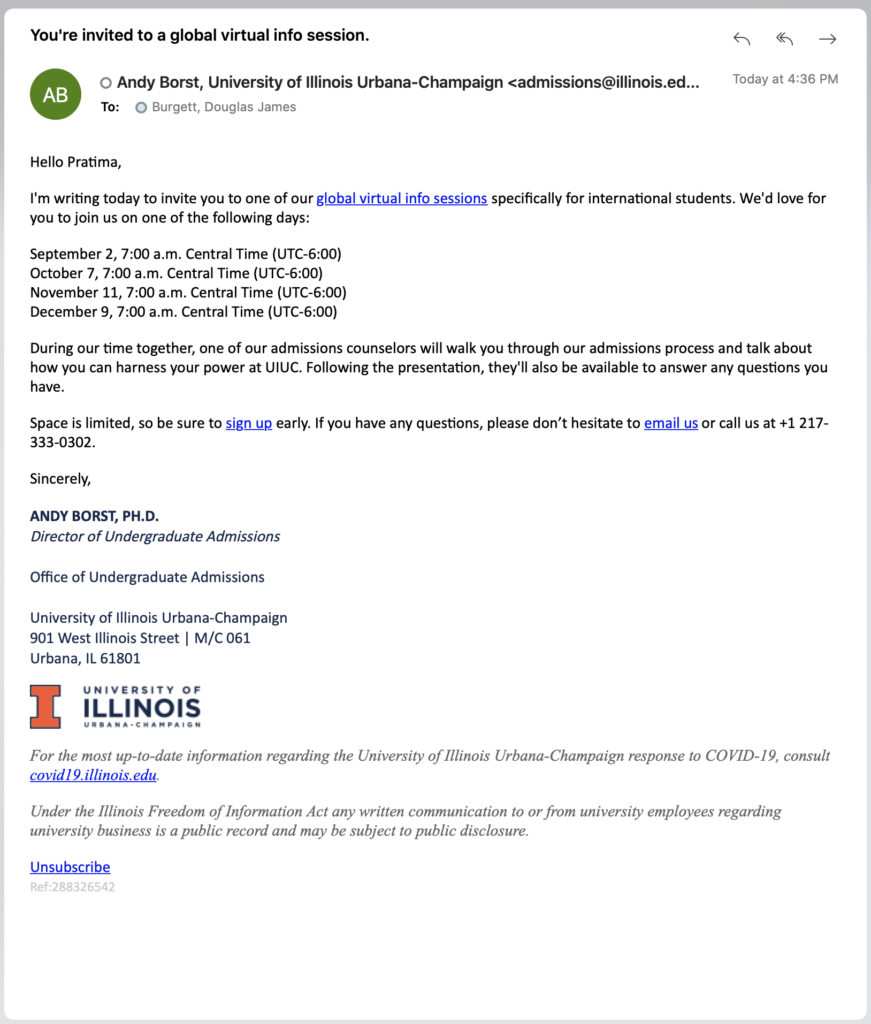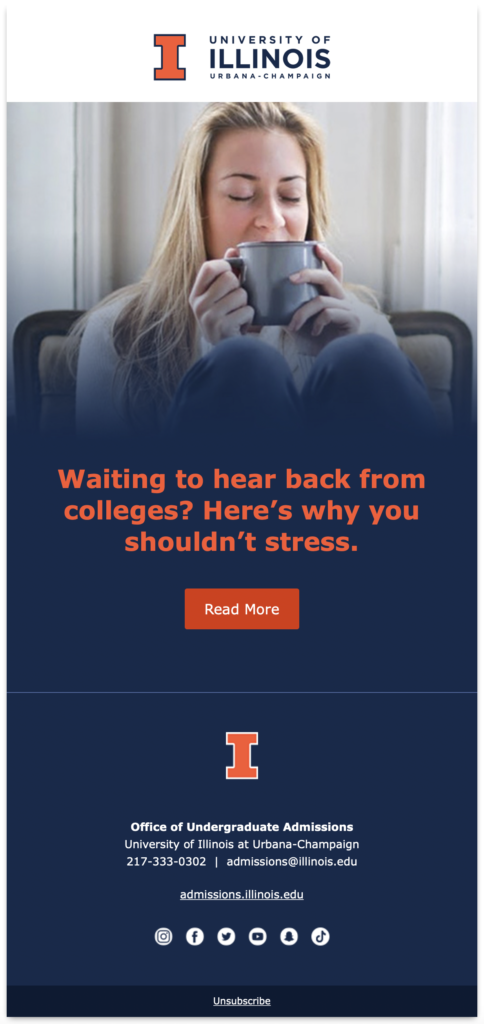Email is the most important communication channel we currently have, so it’s critical that we make our emails as effective as possible. Here are a couple tips to ensure we do just that.
Keep It Simple
Many of our emails go beyond text only and utilize HTML to create more visually appealing designs. This can often cause us to overcomplicate things. In fact, sometimes text-only emails are the most effective, and they’re certainly the most simple.
Text-only emails, especially sent from a person instead of a unit, can feel more personalized and elicit higher open rates. Branding can be incorporated by including a logo in the email signature, and links can still be included throughout the message providing convenient calls to action.
If a designed layout using our Litmus templates is more appropriate for your content, it’s still in your best interest to keep things simple. Complicating the HTML code requires thorough testing through multiple email clients. Also, the level of design and technical expertise required to create complex HTML emails is often beyond what units have available.
Try to simplify your emails to include a clear purpose, or a singular objective. This should be communicated through the subject line, the first glimpse at the email itself, the lead text within the body, and the call to action. The purpose/goal should be carried through those elements in a very simple way. Don’t try to do too many things.
If you find your email going into complex territory, whether that’s through the code, design, or even the purpose itself, take a step back and see how you can simplify things. The most important part is clear communication.
Proof. Proof. Proof.
Obviously proofing includes reviewing the text, but it also includes making sure your layout holds up if you choose to push the boundaries with your design.
The teams within Enrollment Management that assist in the sending of your emails do not proof your content. It would be wonderful to offer those services to campus, but the current resources are too limited.
It is your responsibility as the creator of the email to make sure there are no errors in your content or layout. You can do this by sending yourself a test email through our CRM, Slate.
The best way to proof is to first slow down. Make sure you aren’t rushing to get your email out the door. Secondly, have someone else read it, preferably someone who is skilled at proofreading or editing. A second set of eyes goes a long way.
Finally, here are some things to look for while proofing:
- Proof for spelling/grammar
- Ensure all links work
- Make sure your content is accurate (sometimes you may reuse emails from last year not realizing that info needs to be changed)
Together we can make sure email communication with prospective and admitted students is clear, professional, and effective.